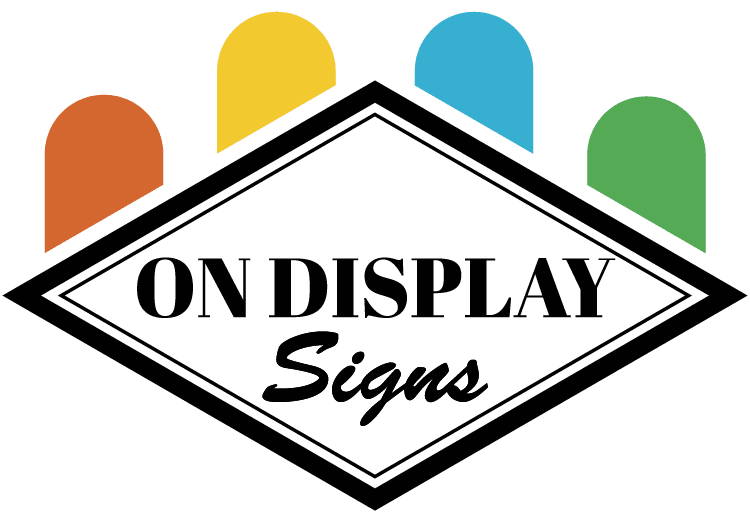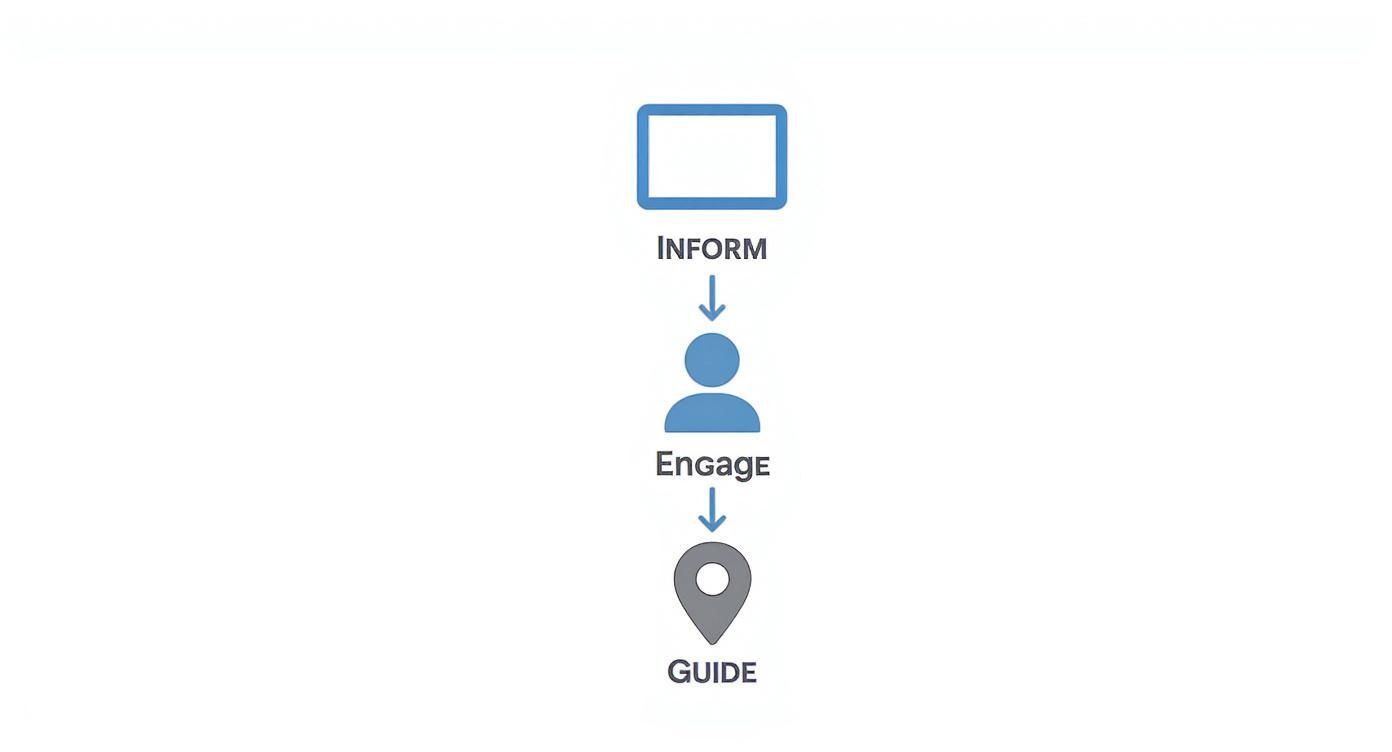Digital signage is how schools are finally ditching faded paper flyers and cluttered bulletin boards for a campus-wide communication network that actually works. It’s about using modern screens to inform, engage, and guide students, staff, and visitors with information that’s always up-to-date. Think of it as the smart replacement for every outdated poster in the hallway, handling everything from daily announcements to critical emergency alerts.
What Is Digital Signage in Education
Imagine your campus having its own private TV network. Instead of someone running around with a staple gun and a stack of papers, every important message is broadcast instantly on bright screens in hallways, cafeterias, and lobbies. That's really all digital signage is—a move away from static, easily ignored announcements and toward a more vibrant, immediate way of sharing information.
The goal is simple: get the right message to the right people at the right time. Whether you need to announce a last-minute room change for a club meeting, welcome parents for an open house, or celebrate the soccer team’s big win, digital screens make it happen. It’s a key piece of any modern school’s strategy, built on the core principles of what is digital communications.
Beyond the Bulletin Board
This technology isn't just a high-tech bulletin board; it solves some of the biggest communication headaches schools deal with every day. The positive effects ripple out to everyone on campus.
- For Students: They get the information they need—lunch menus, exam schedules, club reminders—in a format they already look at all day. A practical example is displaying a QR code that links directly to the sign-up sheet for the upcoming science fair.
- For Faculty: Staff can see key administrative updates and professional development opportunities without digging through a cluttered inbox. This could be a simple, scrolling feed of the week's staff meeting schedule.
- For Visitors: New parents and guests can find their way around with interactive maps, taking the confusion out of navigating an unfamiliar campus. For instance, a touchscreen in the lobby can provide step-by-step directions to the auditorium.
In any school, digital signage really boils down to three jobs: to inform everyone with timely updates, to engage the community with interesting content, and to guide people safely and efficiently around campus.
A Growing Trend in Modern Schools
The move to digital screens in schools isn't just a small shift; it's a huge market trend. The global digital signage market in education was worth about USD 1.534 billion in 2024 alone. And it's not slowing down—projections show it climbing to USD 2.2697 billion by 2030.
That kind of growth, tracked by firms like Grand View Research, shows that schools everywhere are seeing the real-world value of having a reliable and engaging communication system. It’s all about creating a more connected and efficient campus for everyone.
Understanding Your Digital Signage System
To get the most out of digital signage in a school, you first need to get a handle on the simple parts that make the whole thing tick. It’s way less complicated than you might imagine. The easiest way to picture it is with a simple ‘body and brain’ analogy that cuts right through the technical jargon.
The Body: What You Can See and Touch
The 'body' of your system is all the physical hardware—the nuts and bolts. These are the pieces you can actually see mounted in your hallways, cafeteria, and library. Without this physical foundation, there’s no place for your important messages to go.
Here are the main players:
- Displays: These are the screens themselves, the most visible part of your setup. They come in all shapes and sizes, from standard indoor monitors to heavy-duty outdoor displays built to handle rain or shine. For schools wanting to make a big impact with bright, dynamic visuals, learning about digital LED signs is a fantastic place to start.
- Media Players: Think of these as tiny, specialized computers. Their one and only job is to take the content you send them and play it on the screen. They're the critical middleman connecting the software to the display.
- Network Infrastructure: This is the web of connections—either hardwired or Wi-Fi—that lets all the screens and media players talk to each other and back to home base. A solid network is non-negotiable for reliable, instant updates.
This infographic really nails down the core jobs a digital signage system can do for a school.
As you can see, the technology serves a clear purpose, starting with essential information and moving all the way up to actively engaging students and helping everyone find their way around campus.
The Brain: Your Central Command Center
If the hardware is the body, then the software is the 'brain' telling it what to do. This software is usually called a Content Management System (CMS), and it’s where your staff will do all their work. The CMS is the user-friendly dashboard that gives you control over every single screen across your campus.
From one computer in the main office, an administrator can create new announcements, schedule them to run at specific times, and send them out with just a few clicks. The real magic of a good CMS is its simplicity; you shouldn't need a degree in IT to use it.
The whole point of a great digital signage system is that it should be dead simple to manage. Your team’s energy should go into creating great content, not fighting with complicated tech.
To really clarify how the hardware (body) and software (brain) work together, a quick table can help.
The Key Components of a School's Digital Signage Network
| Component | Function | Analogy |
|---|---|---|
| Display Screens | The physical screens that show the content. | The Mouthpiece that speaks to the audience. |
| Media Player | A small computer that processes and plays content. | The Vocal Cords that turn thoughts into speech. |
| CMS Software | The dashboard used to create and schedule content. | The Brain that forms the thoughts and ideas. |
| Network | The Wi-Fi or wired connection linking everything. | The Nervous System that carries signals. |
This setup ensures that a command from the "brain" is instantly carried out by the "body," making communication seamless.
Putting It All Together: A Real-World Scenario
Let's walk through how this works in a typical school day. Imagine the cafeteria manager has to make a last-minute change to the lunch menu. The old way meant printing new paper signs and physically running them over. Now, the process is instant.
- The Brain in Action: The manager logs into the CMS software right from their office computer.
- Creating the Message: They pull up a pre-made menu template, type in the new special, and maybe drop in a picture.
- Sending the Signal: They hit "publish," and the CMS sends the updated file across the school's network.
- The Body Responds: The media player hooked up to the cafeteria screen gets the new file.
- Instant Update: Seconds later, the new menu pops up on the bright, clear display for every student to see.
This simple flow shows just how powerfully the hardware and software work together. It makes the technology feel completely approachable and manageable for any school staff.
How Digital Signs Actually Help Schools
Once you get past the technical side of things, the real magic of digital signage in schools is what it does every single day. We're not just talking about putting screens on a wall; this is about fundamentally changing how a school communicates, connects with its community, and keeps everyone on campus safe. The benefits are practical, solving some of the oldest headaches in education.
When you do it right, a digital signage network becomes the central nervous system of the campus. It helps things run smoother, builds a real sense of community, and just makes the entire environment feel more modern and alive for students and staff.
Enhanced Campus Communication
The most immediate win is the ability to get the word out instantly across the entire campus. Let's be honest, PA announcements get ignored and emails go unread. Digital screens, on the other hand, are right there in the hallways, lobbies, and common areas where people are already looking.
Imagine a sudden weather warning forces an early dismissal. Instead of a messy phone tree or an email blast that half the people won't see in time, an administrator can push one clear alert to every single screen at once. The message is impossible to miss, ensuring every student, teacher, and visitor gets the same critical info at the same time. Paper flyers just can't compete with that kind of speed.
Increased Student Engagement
Today's students grew up with dynamic, visual content. A cork bulletin board covered in faded flyers isn't going to grab their attention. Digital signage speaks their language with video, animations, and interactive content that makes the campus experience feel more alive.
For instance, a library could have an interactive touchscreen where students book study rooms or look up books. Instead of just listing the menu, cafeteria screens could show off student artwork, spotlight a "student of the week," or even run polls on what to name the school mascot. This is an actionable insight: you can use a free tool like Google Forms to create a poll, and then display the live results or a QR code link on the screen to encourage participation.
By turning passive spaces into interactive hubs, schools can foster a more vibrant and participatory culture. The screens become a platform for student recognition and community building, not just top-down announcements.
This isn't just a theory; it's a rapidly growing trend. In 2024, North America captured over 38.4% of the market for digital signage in education, bringing in USD 0.8 billion in revenue. That kind of investment across the U.S. and Canada shows just how many schools are seeing these benefits firsthand. You can explore more data on this growing market over at Market.us.
Improved Safety and Wayfinding
A sprawling campus can be a maze, especially for new students, parents, or event guests. Digital signage is the perfect fix, offering clear directions while also beefing up campus safety. During a packed open house, for example, digital maps can show parents the way from the auditorium to a specific classroom—and update in real-time if a session moves.
This becomes absolutely critical in an emergency. If a fire alarm goes off, every screen can instantly flash bright, clear evacuation maps with arrows pointing to the nearest safe exit. That kind of visual guidance is far more effective than a blaring alarm, especially when things get chaotic. To ensure these important signs hold up in busy hallways, many schools opt for tough materials. You might be interested in our guide on the benefits of aluminium composite signage for creating displays that are built to last.
These systems provide simple, direct instructions when it counts the most, cutting down on panic and helping everyone stay calm.
By focusing on these three key areas—communication, engagement, and safety—digital signage proves it's not just a nice-to-have, but an essential tool for any modern school. It solves real-world problems and makes the entire campus a better, safer, and more connected place for everyone.
Putting Digital Signage to Work Across Campus
To really get a feel for how digital signage works in a school, let’s imagine we're walking through a modern campus. This isn't a one-size-fits-all gadget; it's a flexible tool that molds itself to the needs of different spaces, from the front door to the quietest corner of the library. It’s all about solving everyday headaches and making the whole campus feel more plugged-in.
By placing screens strategically, each area becomes a living, breathing communication hub. This makes life better for students and takes a load off the staff. Let’s look at how it plays out in the real world.
Welcoming Visitors in the Lobby
The lobby is the first handshake you offer to parents, guests, and prospective students. A digital screen here acts as a smart, professional greeter, setting a welcoming tone from the get-go. Instead of a cluttered bulletin board or a swamped receptionist, the screen handles the basics with ease.
A practical example is creating a welcome slide that automatically updates with the current day's events, pulling information directly from the school's public Google Calendar. This automation provides up-to-the-minute information without any extra work. A big, bright display can offer:
- A warm welcome message that changes for a parent-teacher night or just for the time of day.
- An interactive staff directory so visitors can quickly look up a teacher’s room number.
- A digital wayfinding map that points guests toward the auditorium, gym, or main office.
This simple change cuts down on confusion, frees up front-desk staff, and projects a modern, organized image the second someone walks in.
Building Community in Hallways and Common Areas
Hallways are the arteries of a school, and the screens you place there are perfect for pumping up school spirit and community. As students hustle between classes, these displays can flash bite-sized, interesting content that keeps everyone on the same page.
Think of hallway screens as the school's daily pulse, broadcasting things like:
- Reminders for upcoming club meetings or sports tryouts.
- Shout-outs for athletic wins or academic achievements.
- A "student of the week" spotlight with a photo and a quick bio.
By putting student accomplishments front and center, hallway signs build a real sense of pride and belonging. They turn a boring walk into a moment of recognition, making students feel seen and valued.
This isn't just a niche idea; schools everywhere are catching on. The global market for digital signage in education is expected to climb to USD 2.5 billion by 2025. After that, it's projected to grow at a Compound Annual Growth Rate of about 15%, which shows just how fast schools are embracing this tech.
Streamlining Information in the Cafeteria
The cafeteria is a natural social hub, which makes it the perfect spot for digital menu boards. These screens do a lot more than just list what's for lunch—they offer a cleaner, more engaging, and far more practical way to handle food service info.
With digital menu boards, a school can:
- Showcase daily menus with mouth-watering photos and clear prices.
- Highlight nutritional info and allergy warnings to help kids make smart choices.
- Instantly update the board if an item runs out, preventing a line of disappointed students.
This gets rid of the daily grind of printing paper menus and gives the dining hall a more professional look. It's a small change that makes a huge impact in a high-traffic spot. If you're thinking about outdoor areas like a courtyard, looking into different types of outdoor business signs can give you ideas for durable, weather-proof displays.
Supporting Learning in the Library
Even in the quietest part of the school, digital signage has a job to do. In the library, screens can act as silent helpers, guiding students to resources and helping them manage study time without making a peep.
A practical insight here is to use the screens to display a real-time feed of which library computers are available, using simple network monitoring tools. A library display can:
- Show real-time availability for study rooms or computer stations.
- Promote new books, online research tools, or special library workshops.
- Share quick tips on research skills or how to format citations correctly.
By putting this information out there visually, the library becomes more user-friendly. It helps students find what they need on their own, fostering a quiet, focused environment for learning.
Planning Your First Digital Signage Project
Making the switch to digital signage is a big move, but a great launch comes down to smart planning. If you just jump in, you’ll end up with a wasted budget and screens nobody looks at. A step-by-step approach makes sure your investment actually solves problems and becomes a real asset for your school.
The trick is to think past the shiny new tech and lock in on the purpose. What communication headaches are you trying to fix? Nailing down that answer first will shape every other choice you make, from the hardware you buy to the content you create.
Define Your Goals First
Before you even think about looking at a single screen, you have to define what a "win" looks like for your school. Clear goals act like a compass for your project, making sure every dollar you spend pushes you toward a real result. Vague ideas like "improving communication" just won't cut it—you need to get specific.
Start by asking the right questions:
- What problem are we solving? Are you trying to cut down on lobby traffic jams, get rid of paper flyers, or get emergency alerts out faster and more reliably?
- Who is our main audience? Are the screens for students, parents and visitors, or staff? Your audience decides what goes on the screen.
- What do we want people to do? Should they know about this week’s bake sale, find their way to a classroom, or just feel a stronger sense of school spirit? An actionable insight is to create a simple document with three columns: Goal, Audience, and Key Message. Fill this out for each planned screen location before buying anything.
Setting specific, measurable goals is the most critical step in any digital signage project. A screen in the lobby meant to help visitors has a totally different job than a screen in the cafeteria meant to engage students.
Choose the Right Hardware for Each Space
Not all digital signage hardware is the same. The environment where a screen is going to live is a massive factor in what you should buy. Putting the wrong display in a space is a classic—and expensive—mistake.
Think about the unique needs across your campus:
- Outdoor Courtyards: These spots need weatherproof screens that are bright enough to handle direct sunlight and tough enough to stand up to the rain. For any outdoor install, it’s also a good idea to check local rules first. Understanding sign permit requirements can save you a major headache later on.
- High-Traffic Hallways: Here, durability is everything. You need commercial-grade displays built to run for 16+ hours a day and handle the occasional bump in a crowded corridor.
- Libraries or Classrooms: This is where interactive displays can really make a difference. Touchscreen features open the door for hands-on learning, room bookings, and exploring school resources.
Select a User-Friendly CMS
Your Content Management System (CMS) is the brain of your entire network. The most important thing about it isn't how many features it has, but how easy it is for your non-technical staff to actually use it. If it’s too complicated, it will just collect dust.
When you’re looking at a CMS, check for these things:
- Intuitive Interface: Can a teacher or an office admin upload a new announcement in just a few clicks without pulling out a manual? Ask for a live demo before you buy.
- Simple Scheduling: How easy is it to make content show up at specific times or only on certain days of the week? For example, can you schedule exam reminders to only appear during the week of finals?
- User Permissions: Can you give different departments—like athletics or the library—control over their own screens without giving them the keys to the whole kingdom?
Plan a Sustainable Content Strategy
The best hardware on the planet is useless without fresh, interesting content. Screen fatigue is real. If students see the same old announcement for weeks on end, they will quickly learn to ignore the displays entirely. A smart content plan is just as important as the technology itself.
Your strategy should map out:
- Who Creates the Content: Assign specific people or departments the job of creating and updating content.
- How Often It Updates: Set a schedule. Daily announcements, weekly student spotlights, and monthly event calendars keep everything from getting stale.
- What Content to Show: A good mix of automated feeds (like weather or news) and manually created content (like student achievements) cuts down on the daily work while keeping the screens dynamic. A practical example is to set up an RSS feed from the school's blog to automatically display the latest news posts.
Creating Content That Captures Student Attention
Here’s the thing about a digital signage network: it’s only as effective as the content you put on it. You can have the best tech in the world, but if the messages are boring or outdated, you’ll just teach students to ignore the screens completely. To grab their attention in a busy hallway, you need a smart strategy built on clarity, visual appeal, and pure relevance.
Think about your audience—they're on the move. Students are rushing to class, chatting with friends, and glancing at your screens for just a few seconds at a time. This is where the "five-second rule" comes into play. If your core message isn't obvious in five seconds flat, it’s already failed. Use big fonts, simple words, and let a great photo do most of the heavy lifting.
Designing for Readability and Impact
To make your messages actually stick, high-contrast designs and minimal text are your best friends. A bright, bold font on a dark background is way easier to see from across the hall than a cluttered mess of small text. Break everything down into bite-sized pieces that someone can absorb in a single glance.
- Prioritize Visuals: A picture really is worth a thousand words. Instead of a text-only announcement about the basketball team’s win, show a quick video clip of the final shot. It’s way more powerful.
- Keep It Simple: Ditch the long sentences. Use bullet points or icons to get information across cleanly and quickly.
- Maintain Consistency: Stick to your school’s official colors and logos. This creates a polished, unified look that feels professional. If you need some inspiration, checking out business sign ideas can spark great concepts you can adapt for a school setting.
The goal isn't to cram a whole newsletter onto a screen. It's to deliver one clear, immediate takeaway. Think of your displays as digital billboards, not pages in a book.
Keeping Content Fresh and Dynamic
Screen fatigue is very real. When students walk past the same content day after day, they start to tune it out. The best way to fight this is with dynamic content that updates on its own, keeping things fresh without piling more work onto your staff.
Tools like Meraki Digital Signage Feeds can be a huge help here, automating the process of keeping information current. Think about pulling in live elements like a local weather forecast, the school's social media feed, or a countdown clock to the next pep rally. This mix of static announcements and live data gives students a reason to keep looking, because there's always something new to see.
Frequently Asked Questions
Once you start looking into digital signage for your school, a few practical questions always pop up. It's smart to tackle these concerns from the get-go, so you can line up your school's budget with its communication goals. Most of the time, the big questions circle back to cost, content, and the hardware itself.
Getting straight answers on these points demystifies the whole process and helps you move forward with a solid plan.
How Much Does a School System Typically Cost?
There’s a huge range here. A simple, one-screen setup might only run you a few hundred dollars, but if you’re planning a full, campus-wide network, you’re looking at a much bigger investment. The final sticker price really boils down to a few key variables.
Your total cost will depend on:
- The total number and type of screens you need.
- The price of the media players that power each display.
- Your software licensing model—think a monthly subscription versus a one-time purchase.
- Any fees for installation and setup.
Remember to budget for more than just the initial purchase. You'll also have ongoing costs to think about, like resources for creating content and any maintenance down the road.
Can Students and Faculty Help Create Content?
You bet—in fact, that's one of the best ways to get the entire campus involved and excited. Today’s Content Management Systems (CMS) are built for teamwork. An administrator can easily set different permission levels for staff, faculty, and even student clubs.
This lets you spread out the workload and keeps the content from getting stale. For instance, the athletics department can get access to update screens in the gym with game schedules, while the library team keeps their displays current with new arrivals and study group info. A practical approach is to create simple, pre-approved templates for each department to use, ensuring all content remains professional and consistent with school branding.
When you give different groups ownership of the screens that matter to them, the information stays timely and relevant. It turns your signage network from a top-down bulletin board into a true community mouthpiece.
What Is the Difference Between a Commercial Screen and a Regular TV?
They might look the same on the surface, but commercial displays are built tough for public environments. They’re engineered to run for crazy long hours—often 16 hours a day, 7 days a week (16/7) or even around the clock—and have much brighter screens to cut through the glare of a busy, sunlit hallway.
On top of that, commercial screens are made with beefier components and come with warranties that actually cover being used in a public space. They’re also designed to be mounted vertically (portrait) or horizontally (landscape) without any issues. Trying to save a buck with a standard consumer TV is almost always a mistake; they just aren't built for that kind of constant use and will likely burn out fast.
Ready to bring modern, dynamic communication to your campus? The team at On Display Signs, Inc. delivers complete, end-to-end signage solutions that make schools stand out. From initial design to final installation, we manage every detail to ensure your project is a success. Learn more on our website.