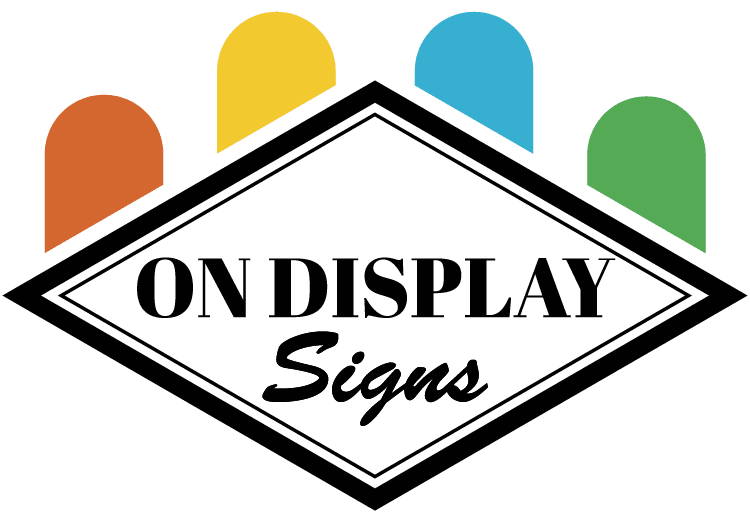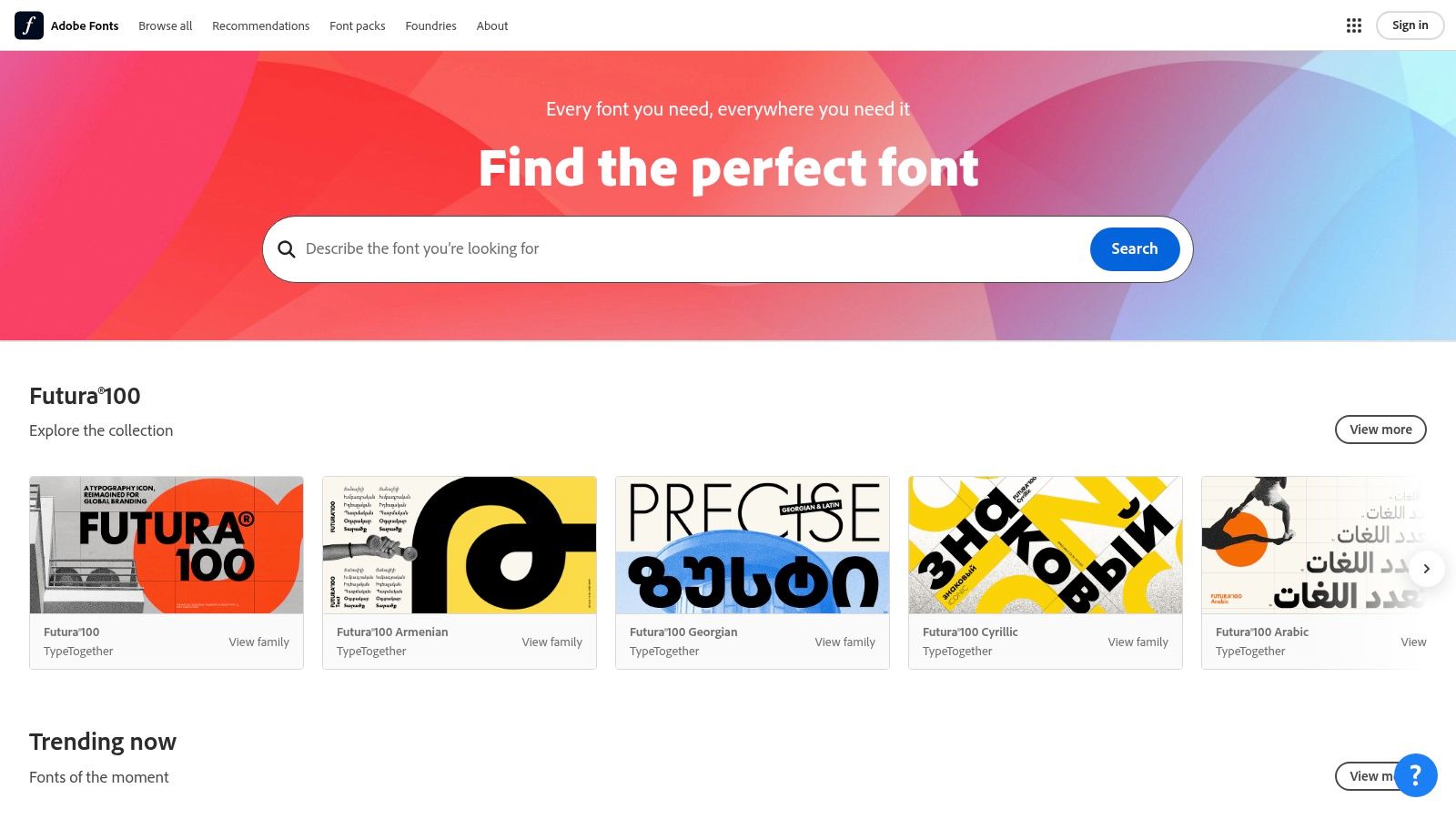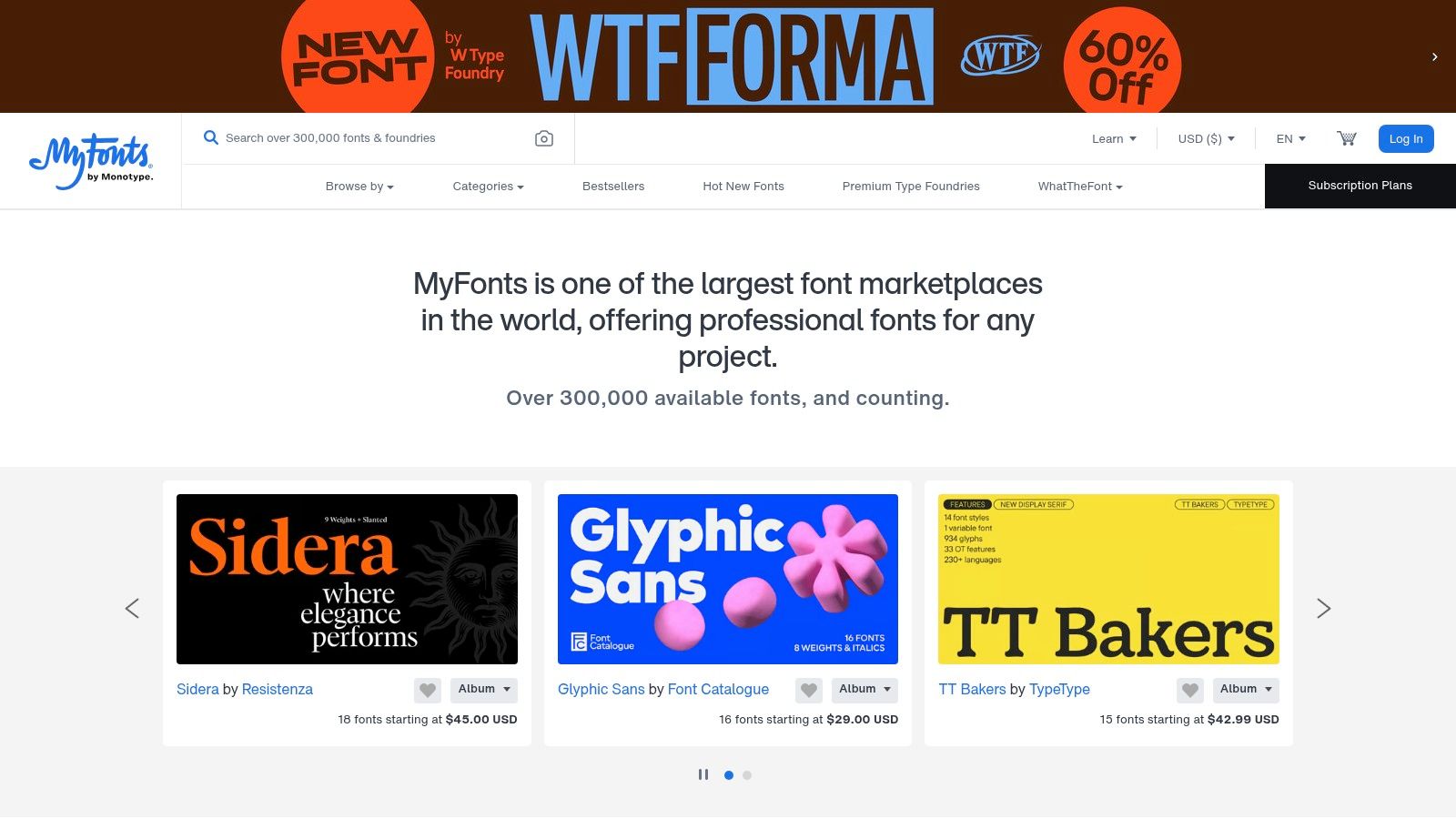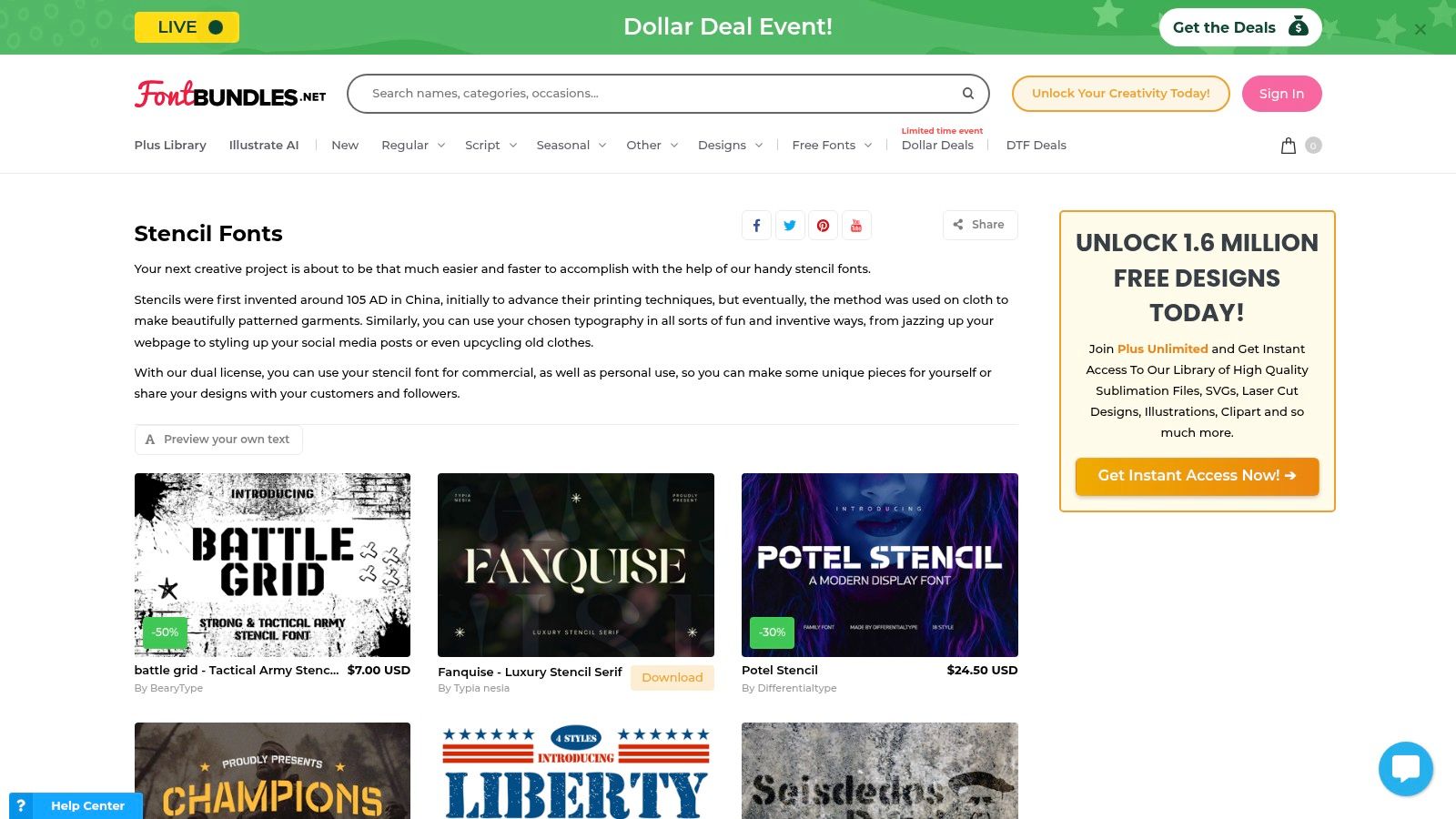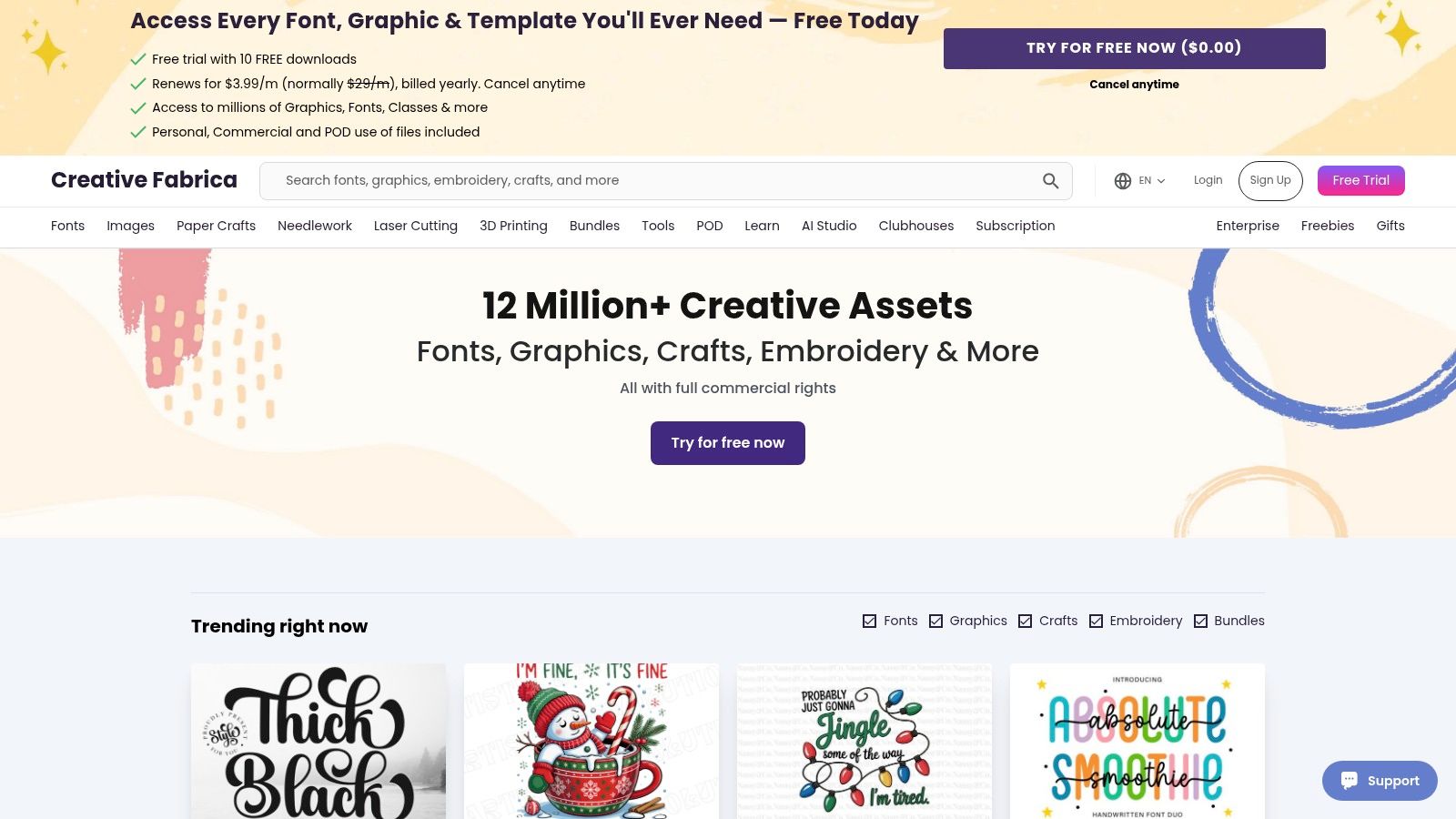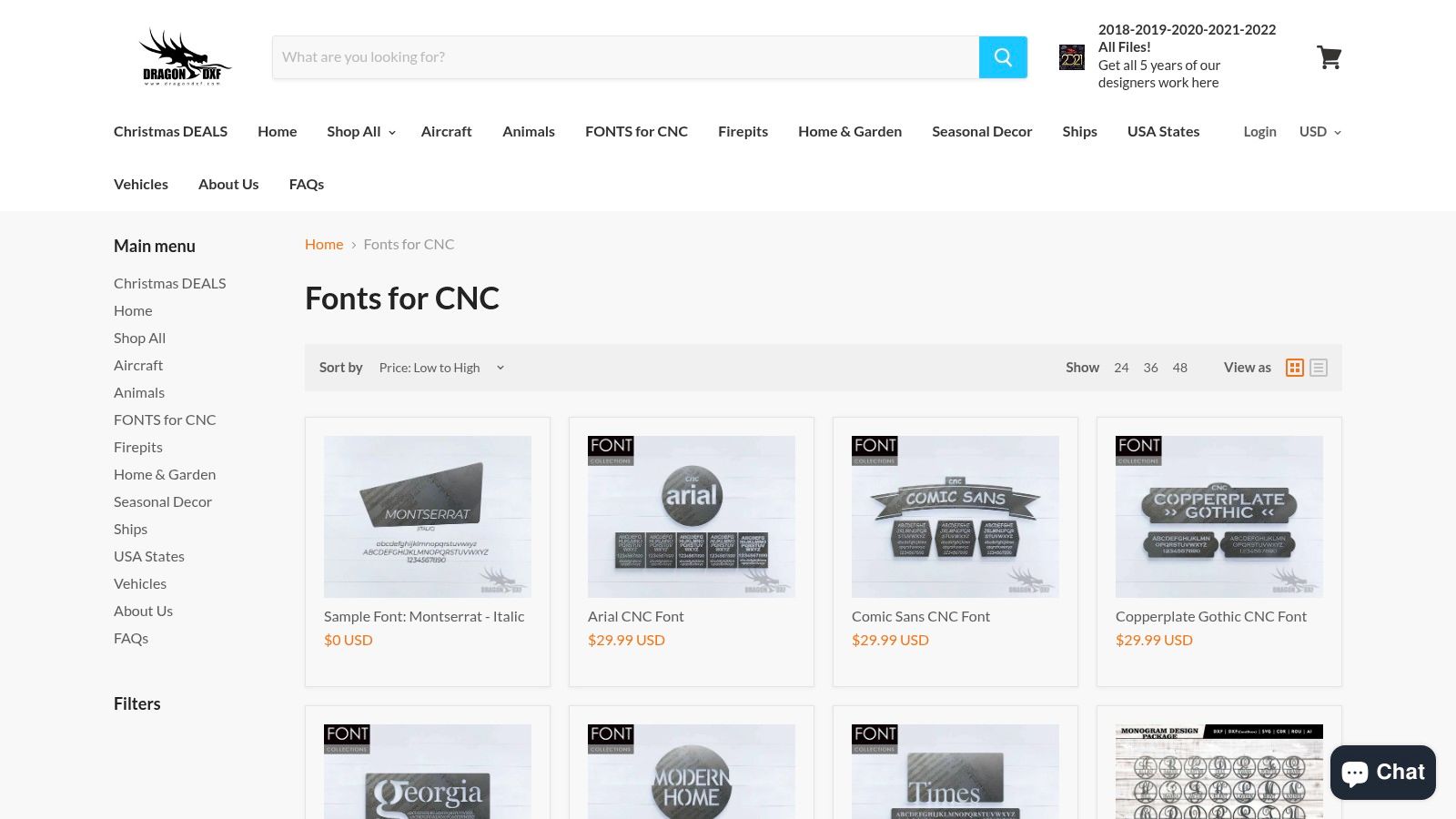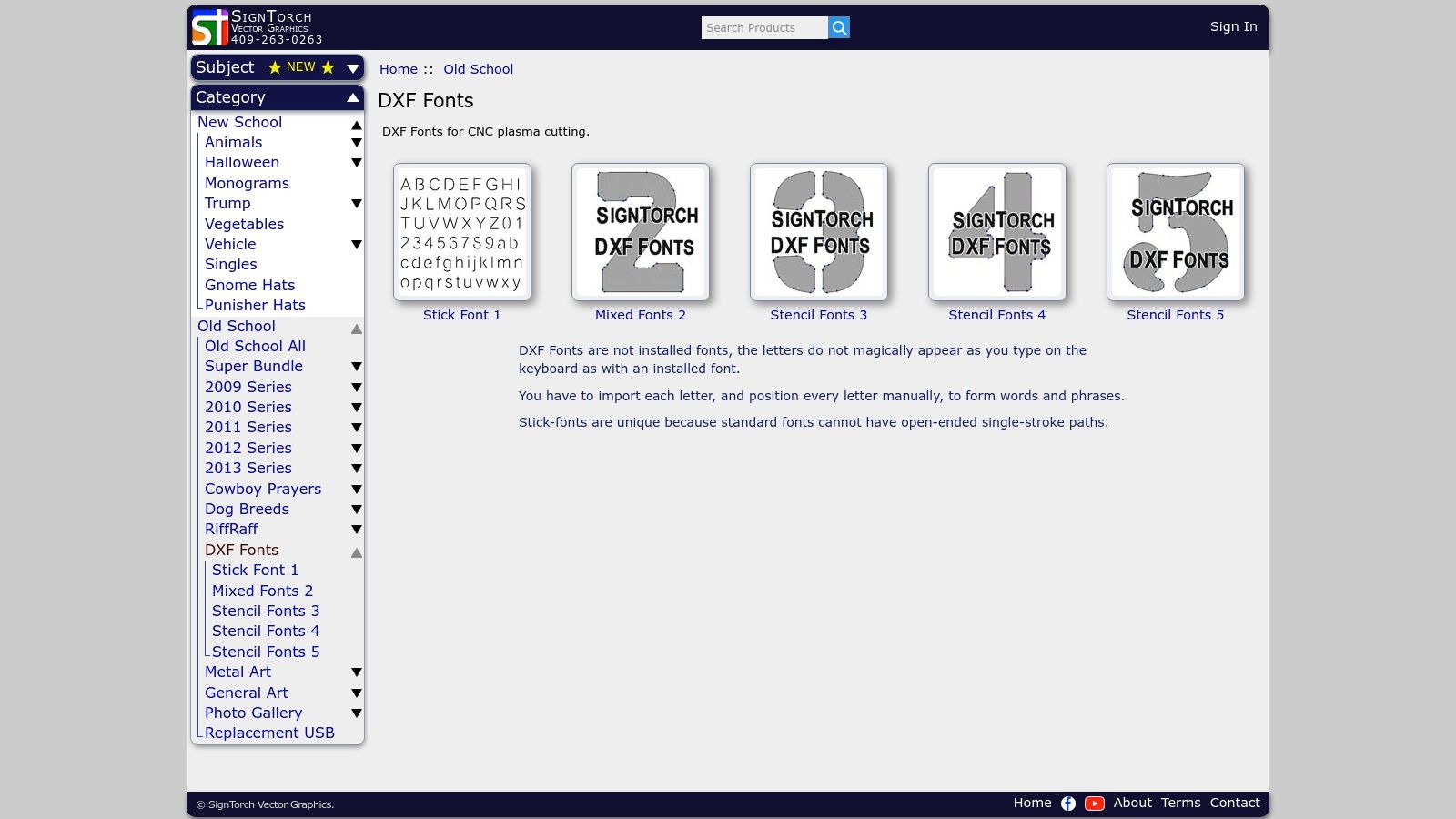The font you choose for a metal sign does more than just spell out a name; it sets the tone, ensures readability from a distance, and directly impacts the fabrication process. A typeface that looks great on screen can fail spectacularly when cut from steel or aluminum if it's not designed for the medium. Poorly chosen fonts for metal signs can lead to costly errors, wasted materials, and a final product that doesn't meet expectations.
This guide cuts through the noise to showcase the 7 best sources for fonts suited to this unique application. We focus on practical application, technical suitability for cutting processes like plasma and laser, and overall aesthetic impact. You will learn where to find fonts that are not only visually compelling but also engineered to prevent common fabrication issues like 'drop-outs' – the loss of interior shapes in letters like 'O' or 'B'. Beyond specific font choices, understanding broader principles for selecting the best creative software can improve your overall design workflow.
From professional-grade subscription services to specialized CNC-ready marketplaces, this list provides actionable solutions for designers, fabricators, and business owners. Each source is evaluated on its strengths, from licensing and cost to the specific features that make them ideal for metalwork. Get ready to find the perfect typeface that will make your next sign project a success.
1. Adobe Fonts
For designers already embedded in the Adobe ecosystem, Adobe Fonts is an unparalleled resource for finding high-quality, commercially licensed fonts for metal signs. Its greatest strength lies in its seamless integration with Creative Cloud applications like Illustrator and Photoshop. This allows sign makers and businesses to browse, activate, and test thousands of fonts directly within their design files, dramatically speeding up the workflow from concept to final cut-ready artwork.
The platform is not a single-purchase font marketplace but rather a vast library included with an Adobe Creative Cloud subscription. This model grants access to the entire collection, which recently expanded through a partnership with Monotype, adding thousands of new typefaces. The value is exceptional for agencies and designers who need a wide variety of typographic options for different projects without incurring individual font licensing costs.
Key Features and Strengths
Adobe Fonts excels in its curated selection, particularly for display and stencil faces that are critical for plasma, laser, or waterjet cutting. Stencil fonts contain "bridges" that connect the inner parts of letters (like the center of an "O" or "B") to the main body, ensuring they don't fall out during fabrication.
- Vast Stencil Library: Adobe Fonts offers a deep catalog of stencil-ready options. For a practical example, a brewery could use Anaphora Stencil for a modern, industrial look on its main building sign, while a high-end retail shop might use Quiche Stencil for a more elegant, refined appearance.
- Hassle-Free Licensing: The included commercial license covers most common uses for signage, eliminating complex legal hurdles. This is a major advantage for businesses creating signs for public or commercial display. You can find more details about how these professional fonts elevate materials like those discussed in our guide to aluminium composite signage.
- Seamless Workflow Integration: Activate a font with one click, and it instantly becomes available in all your Adobe apps. This makes it easy to mock up a design for a business park or a warehouse wayfinding sign and get client approval quickly.
Actionable Tip: Use the "Stencil" tag in the Adobe Fonts browser to instantly filter for fonts suitable for cutting. Before finalizing your design, convert the text to outlines in Adobe Illustrator and check for any unclosed paths or tiny details that might be problematic for your specific cutting machine's kerf (the width of the material removed by the cutting process).
| Feature | Benefit for Metal Sign Design |
|---|---|
| Creative Cloud Subscription | Access to thousands of fonts for one monthly fee; no per-font cost. |
| Direct Adobe App Integration | Test and apply fonts instantly, speeding up design and mockup phases. |
| Broad Commercial License | Simplifies legal compliance for most business and retail signage projects. |
| Curated Quality | High-quality, professionally designed fonts ensure readability and impact. |
Pros and Cons
While a powerful tool, it's essential to understand its limitations.
Pros:
- Unmatched Selection: A deep, high-quality library with extensive stencil options.
- Cost-Effective for Subscribers: Incredible value for existing Creative Cloud users.
- Simplified Workflow: No need to download, install, and manage individual font files.
Cons:
- Subscription Required: Not ideal for users who only need one or two fonts and do not use other Adobe products.
- Optimization Varies: Some stencil fonts may need manual adjustments for very small or intricate cuts.
Website: https://fonts.adobe.com
2. MyFonts
For those who prefer to own their font licenses outright rather than subscribe to a service, MyFonts stands as one of the largest and most respected digital font marketplaces. Its strength is its vast à la carte retail model, allowing designers and sign shops to purchase specific fonts or entire font families as needed. This is ideal for projects where a single, perfect typeface is required for long-term use in branding for a retail shop or a manufacturing facility's directional signs.
Unlike a subscription library, MyFonts provides downloadable font files (like OTF or TTF) that can be installed locally on any machine. This is a crucial advantage for workflows that rely on CAD/CAM software for plasma or laser cutters, as these programs often require direct access to locally installed font files. The platform features work from thousands of independent foundries, offering an unparalleled diversity of styles.
Key Features and Strengths
MyFonts shines in its powerful search and filtering capabilities, which are essential for navigating its massive catalog to find suitable fonts for metal signs. The ability to search specifically for "stencil," "industrial," or "display" fonts helps narrow down options that are both aesthetically appropriate and technically sound for fabrication.
- Massive Retail Catalog: With hundreds of thousands of fonts, the selection is immense. For example, a rustic farm-to-table restaurant could find a rugged, hand-drawn style font, while a tech company might choose a clean, geometric sans-serif for its headquarters sign.
- One-Off Licensing: The licensing is clear and perpetual. You buy a font once and can use it according to the license terms without recurring fees, which is great for small businesses managing a tight budget.
- Foundry-Specific Curation: Users can explore fonts from specific foundries known for producing high-quality stencil and signage typefaces, ensuring they are investing in a well-crafted product.
- Reliable File Delivery: Once purchased, the font files are delivered instantly and can be installed for immediate use in design and cutting software.
Actionable Tip: Use the "Tags" filter on MyFonts and search for "stencil" to find pre-bridged fonts. For non-stencil fonts you like, look for bold or black weights with thick strokes, as these are easier to manually modify by adding bridges in your design software before sending the file to the cutter.
| Feature | Benefit for Metal Sign Design |
|---|---|
| Per-Font Purchasing | Cost-effective for single projects; you only pay for the specific fonts you need. |
| Local Font Installation | Essential for compatibility with CAD/CAM and cutting software. |
| Vast Independent Foundry Selection | Access to unique and niche fonts not found in subscription libraries. |
| Clear Licensing Terms | Perpetual licenses provide long-term legal clarity for commercial use. |
Pros and Cons
MyFonts offers incredible choice, but its model has specific trade-offs.
Pros:
- Buy Only What You Need: No subscription commitment; ideal for occasional or specific font purchases.
- Unrivaled Selection: Access to a huge variety of styles from countless different designers.
- Perpetual Licensing: Own the font license for ongoing use in your business branding.
Cons:
- Potentially High Cost: Purchasing an entire font family can be expensive, with individual styles often costing $20-$40+.
- Requires Manual Vetting: Not all fonts are optimized for cutting; you must carefully select stencil versions or be prepared to edit them yourself.
Website: https://www.myfonts.com
3. Font Bundles (DesignBundles)
For small businesses, crafters, and sign makers looking for affordable and accessible options, Font Bundles is a standout marketplace. Its primary strength is providing a vast collection of commercially licensed fonts at budget-friendly prices, often packaged in discounted bundles. This makes it an ideal resource for one-off projects, small production runs, or experimenting with different styles without a significant financial commitment.
Unlike subscription-based services, Font Bundles operates on a per-purchase model. This straightforward approach allows users to buy exactly what they need, when they need it. The platform is heavily geared toward the crafting and small business community, meaning many of its fonts are created with cutting machines like Cricut or Silhouette in mind, which often translates well to larger plasma or laser cutters used for metal signs.
Key Features and Strengths
Font Bundles excels by simplifying the process of finding and licensing cut-ready fonts. The platform features a dedicated Stencil Fonts category, which is invaluable for anyone creating designs that require bridges to keep the inner parts of letters intact during fabrication.
- Dedicated Stencil Category: The site offers a specific "Stencil Fonts" collection, making it easy to browse options suitable for metal sign fabrication. This curated section saves significant time compared to searching through general font libraries.
- Affordable Commercial Licensing: Every font purchase includes a straightforward commercial license, providing peace of mind for businesses creating signs for retail spaces, warehouses, or church halls.
- Frequent Deals and Bundles: The platform is known for its deep discounts and bundled font packs. For a practical example, a small sign shop could purchase a bundle of 20 stencil fonts for the price of one single font elsewhere, building a versatile library for future client projects.
- User-Friendly for Makers: Fonts are delivered as simple downloads (usually .OTF or .TTF files), making them easy to install and use in any design software, from Adobe Illustrator to more specialized CAD programs.
Actionable Tip: Always examine a font preview carefully before purchasing. Check letters like 'A', 'B', 'D', 'O', 'P', and 'R' to ensure the stencil bridges are thick and well-placed for your intended cut size. Some fonts may need minor node editing in your design software to strengthen these connections for robust metal cutting.
| Feature | Benefit for Metal Sign Design |
|---|---|
| Budget-Friendly Pricing | Low-cost entry point for startups and small businesses needing quality fonts. |
| Dedicated Stencil Collection | Speeds up the search for fabrication-ready typefaces. |
| Simple Commercial License | Eliminates licensing confusion for most business signage applications. |
| Instant Digital Downloads | Get fonts immediately and start designing without waiting for activation. |
Pros and Cons
While excellent for budget-conscious users, the marketplace model has its trade-offs.
Pros:
- Low Cost and Variety: An extensive selection of affordable fonts geared toward cutter and crafter needs.
- Clear Licensing: Straightforward license terms are perfect for small-business use.
- Great Value: Bundles and discounts make it highly cost-effective for single projects or small runs.
Cons:
- Variable Quality: As a marketplace, font quality can vary by contributor. Verify that a font is truly cuttable at your required size.
- Requires Testing: Fonts may need additional testing and potential modification to account for your specific metal-cutting kerf and bridge stability.
Website: https://fontbundles.net/collections/stencil-fonts
4. Creative Fabrica
Creative Fabrica is a sprawling digital marketplace that has become a go-to resource for crafters, small businesses, and sign makers. Its primary appeal is its massive library of fonts, graphics, and cut-ready files available through an affordable subscription model. Unlike curated libraries, Creative Fabrica is an open marketplace, offering a vast and diverse selection of fonts for metal signs from thousands of independent creators.
The platform is particularly strong for those using CNC, plasma, or laser cutters. Many of its font designers specifically create and tag their work as "stencil" or "cut-friendly," which significantly streamlines the search process. The subscription, often available for a low monthly fee, typically includes unlimited downloads and a straightforward commercial license, making it exceptionally cost-effective for shops that produce a high volume of custom signage.
Key Features and Strengths
Creative Fabrica excels by catering directly to the maker and fabrication community. The platform includes compatibility notes for popular machines like Cricut and Silhouette, which, while not industrial-grade, provide a great way to prototype a design on a smaller scale before committing to metal.
- Maker-Focused Library: A huge collection of fonts designed with cutting in mind. You can find everything from rugged, industrial stencil fonts to elegant scripts that have been thickened for better cutting stability.
- Simple Commercial Licensing: The subscription model generally includes a full commercial license, simplifying the process for creating signs for sale. This is a crucial feature for businesses that produce items like custom warning signs for industrial facilities.
- Cut-Ready Assets: Beyond fonts, the platform offers thousands of SVG and DXF files that are ready to be loaded into CAM software. For example, a fabricator can download a pre-made "Welcome" sign design as a DXF, load it, and start cutting in minutes, saving significant prep time.
- Community and Resources: Creative Fabrica hosts articles, tutorials, and font roundups that often highlight the best fonts for cutting projects, providing inspiration and practical advice.
Actionable Tip: Always test a font from Creative Fabrica before committing to a final metal cut. Since quality can vary between designers, open the font in your design software, convert it to outlines, and look for open paths, overlapping lines, or excessively complex nodes that could cause issues for your plasma or laser cutter.
| Feature | Benefit for Metal Sign Design |
|---|---|
| Subscription Access | Unlimited downloads for a low monthly fee, ideal for high-volume shops. |
| Maker-Centric Community | Fonts and resources are often created specifically for cutting applications. |
| Straightforward Licensing | Easy-to-understand commercial use license is included with subscriptions. |
| Variety of Styles | Access to thousands of unique fonts from independent creators worldwide. |
Pros and Cons
While Creative Fabrica offers incredible value, its open-marketplace nature has some drawbacks.
Pros:
- Exceptional Value: The all-access subscription is one of the most affordable ways to get a huge font library.
- Geared Toward Fabrication: Many assets are specifically designed and tested for cutting machines.
- Active Community: A great source for tutorials, project ideas, and support from fellow makers.
Cons:
- Inconsistent Quality: Font quality varies by creator; some may require significant cleanup before being cut-ready.
- Variable Pricing: Subscription costs and promotional offers can change, so it's wise to lock in a good rate.
Website: https://www.creativefabrica.com
5. DragonDXF
For fabricators and sign shops that prioritize efficiency and cut-ready assets, DragonDXF is a specialist resource built from the ground up for CNC machining. Unlike general font foundries, this platform focuses exclusively on providing pre-bridged, stencilized fonts designed to eliminate interior "drop-outs" during plasma, laser, or router cutting. This purpose-built approach saves significant design time by removing the need to manually edit characters to keep centers of letters like "O," "A," or "R" intact.
DragonDXF offers its products as both installable TrueType Fonts (TTF) for use in CAD/design software and as direct, cut-ready vector files (DXF/SVG). This dual-format delivery caters to multiple workflows. A designer can type out text directly in their software with the TTF, or a machine operator can import the DXF files straight into their CAM software for immediate toolpathing. This flexibility makes it a valuable tool for streamlining production.
Key Features and Strengths
The primary strength of DragonDXF is its focus on solving a specific problem for CNC users: font preparation. Every font in its "Fonts for CNC" collection is engineered to be cut-friendly, featuring clean geometry and logical bridge placement. This attention to detail ensures that what you see on the screen is what you get on the cutting table.
- Pre-Bridged for CNC: All fonts are designed as stencils, completely eliminating the risk of interior letter parts falling out. This saves hours of manual node editing.
- Dual-Format Delivery: Most font packages include both the installable TTF and individual DXF/SVG files for each character. A practical example is a shop creating custom house number signs. The designer can use the TTF to quickly mock up different addresses for client proofs, while the CNC operator uses the individual DXF files for precise layout and cutting.
- Test-Before-You-Buy Samples: The site provides free sample DXF downloads, allowing shops to test file compatibility with their specific CAM software and machine before making a purchase. This is a crucial feature for avoiding costly file-related issues.
- CNC-Optimized Geometry: The vectors are clean, with minimal nodes, ensuring smooth toolpaths for plasma, laser, and router cutting systems. This detail is essential for creating high-quality, professional 3-D letter signs.
Actionable Tip: Always download and run the sample DXF file offered on the product page through your CAM software before purchasing a font. This allows you to verify that the file imports correctly and that your software can generate a clean toolpath without errors, confirming compatibility with your specific setup.
| Feature | Benefit for Metal Sign Design |
|---|---|
| Pre-Edited, Stencilized Fonts | Drastically reduces manual prep time; no need to add bridges. |
| Provides TTF and DXF/SVG Files | Flexible workflow for both designers in CAD and operators in CAM. |
| Sample DXF Downloads | Mitigates risk by allowing users to test file compatibility before buying. |
| Instant Digital Download | Immediate access to files after purchase to keep projects moving. |
Pros and Cons
While highly specialized, the platform's focus creates some trade-offs.
Pros:
- Purpose-built for CNC: The fonts are guaranteed to be cut-ready, saving time and frustration.
- Cut-Ready and Installable Formats: Offers versatility for different shop processes.
- CNC-Friendly Geometry: Clean vectors lead to better cut quality and less machine wear.
Cons:
- Higher Per-Font Cost: Typically priced from $29.99–$49.99, it is more expensive than fonts from mass marketplaces.
- Narrower Aesthetic Range: The selection is focused on function, so it lacks the vast stylistic variety of larger foundries.
Website: https://www.dragondxf.com/collections/fonts-for-cnc
6. SignTorch
For fabricators and CNC operators who need practical, machine-ready solutions, SignTorch offers a different approach to fonts for metal signs. Instead of installable system fonts (like TTF or OTF files), SignTorch sells downloadable packs of individual letters as DXF and SVG files. This format is designed for direct import into CAD/CAM software, bypassing the need for font conversion and cleanup, which is a common bottleneck in production workflows.
This model caters specifically to the needs of sign shops where efficiency and machine compatibility are paramount. The files are pre-optimized for plasma, laser, or router cutting, ensuring clean paths and proper geometry from the start. Users purchase a letter set once and can use it indefinitely, assembling words and phrases manually for each project, which provides precise control over spacing and layout.
Key Features and Strengths
SignTorch stands out by focusing entirely on the fabrication process rather than the graphic design stage. Its assets are built to be cut, with careful consideration for kerf and structural integrity.
- CNC-Optimized DXF/SVG Files: Every letter is provided as a clean vector file, ready to be imported and tool-pathed in programs like SheetCAM. This eliminates common issues with messy vectors exported from design software.
- Stencil and Single-Stroke Options: The platform offers robust bridged stencil fonts, essential for preventing dropouts. For instance, a fabricator making trail markers could use a single-stroke font for engraving distances, while using a bold stencil font for the main trail name.
- Affordable, Perpetual Licenses: Font packs are sold as one-time, affordable purchases. This is ideal for shops that need a reliable set of cutting-ready alphabets without a recurring subscription. The hands-on assembly of these letters is similar to the process used by specialized channel letter sign companies near you.
Actionable Tip: When using SignTorch files, import the entire alphabet for your chosen font into your CAD program. Create a "master" file with all the letters arranged neatly. For new sign projects, you can simply copy and paste the required letters from this master file, significantly speeding up the word assembly process.
| Feature | Benefit for Metal Sign Design |
|---|---|
| Direct DXF/SVG Downloads | Bypasses font conversion issues; files are ready for CAD/CAM import. |
| Manual Letter Assembly | Provides total control over kerning and letter placement for custom layouts. |
| Fabrication-Focused Designs | Letters are designed with kerf compensation and structural bridges in mind. |
| One-Time Purchase Model | Cost-effective solution for shops needing a go-to set of reliable cutting alphabets. |
Pros and Cons
SignTorch's unique, practical approach is a major asset for some users but may be a drawback for others.
Pros:
- Proven for CNC: Geometry is optimized and tested for clean cuts, reducing machine time and errors.
- Highly Practical: An affordable, no-frills resource for the day-to-day work of a fabrication shop.
- Specialized and Focused: A long-standing, trusted resource dedicated solely to sign-making assets.
Cons:
- Not True System Fonts: Words must be assembled letter-by-letter, which is more time-consuming than typing.
- Limited Creative Flexibility: You are working with fixed vector shapes, not an editable font file you can type with.
Website: https://signtorch.com/dxf-fonts
7. Etsy (CNC/Stencil Font Market)
For businesses and hobbyists seeking budget-friendly or unique fonts for metal signs, Etsy has emerged as a sprawling marketplace. It isn't a traditional font foundry but an aggregation of independent sellers offering digital files specifically designed for CNC, plasma, and laser cutting. This makes it a go-to resource for finding niche, decorative, or highly stylized stencil fonts that may not be available on larger platforms.
The primary advantage of Etsy is the sheer variety and accessibility. Sellers often bundle fonts with different file formats like DXF, SVG, OTF, and TTF, providing instant downloads upon purchase. This model is perfect for quick projects, one-off signs, or experimenting with new aesthetics without a significant financial commitment. Buyer reviews and direct seller messaging provide a crucial layer of verification before purchasing.
Key Features and Strengths
Etsy's strength lies in its community-driven, craft-focused environment, which yields highly specific and ready-to-use digital assets for sign fabrication. Many sellers are fabricators themselves and understand the technical requirements for clean cuts.
- Thousands of Cut-Ready Listings: A simple search for "CNC font" or "plasma font" reveals thousands of options, from rugged Western styles to elegant script stencils, all pre-prepared for cutting.
- Multiple File Formats: Listings frequently include DXF and SVG files alongside standard OTF/TTF font files. This saves the designer the step of converting text to paths and ensures the file is immediately compatible with CAM software.
- Direct Seller Communication: The ability to message sellers directly is invaluable. For a practical example, if a font has a thin bridge on the letter "B," you can message the seller to ask if they can provide a version with a thicker, more robust bridge for a large-scale cut.
- Vast Style Variety: Find everything from monogram fonts for personalized residential signs to bold industrial fonts for workshop branding, often for a fraction of the cost of a traditional font license.
Actionable Tip: Always read the item description and seller reviews carefully. Look for mentions of successful cuts or customer service experiences. Before purchasing, verify the commercial license terms, as they vary by seller. Some licenses may have restrictions, which is important if your sign requires local approval, as detailed in our guide covering sign permit requirements.
| Feature | Benefit for Metal Sign Design |
|---|---|
| Low Price Point ($2-$15) | Extremely affordable for testing multiple styles or for single-use projects. |
| Instant Digital Download | Get project files (DXF, SVG, OTF) immediately after purchase. |
| Seller Ratings and Reviews | Assess the quality and reliability of the font files based on other buyers' experiences. |
| Niche and Decorative Styles | Access a wide range of unique fonts not found in mainstream libraries. |
Pros and Cons
While an excellent resource for variety and value, the decentralized nature of Etsy requires careful vetting.
Pros:
- Extremely Low Prices: Unbeatable affordability, especially for font packs and bundles.
- Wide and Unique Selection: Huge variety of styles catering to specific themes and aesthetics.
- Direct Creator Access: Easy to contact sellers for technical questions or support.
Cons:
- Inconsistent Quality: File preparation and technical quality can vary significantly between sellers.
- Variable Licensing: Commercial use terms are not standardized; each seller sets their own rules.
Website: https://www.etsy.com/market/cnc_stencil_font
7-Source Font Comparison for Metal Signs
| Platform | Implementation Complexity 🔄 | Resource Requirements ⚡ | Expected Outcomes 📊 | Ideal Use Cases | Key Advantages ⭐ | Practical Tip 💡 |
|---|---|---|---|---|---|---|
| Adobe Fonts | Low — instant desktop/web activation and app sync | Requires Adobe CC subscription; very fast design iteration | High — curated, professionally licensed fonts | Designers and studios using Illustrator/Photoshop for sign mockups | Seamless Adobe integration; wide curated stencil/display selection | Test specific faces for small plasma kerfs before production |
| MyFonts | Medium — download/install; may need manual bridging for CNC | One-off purchases per style; straightforward delivery | High — quality foundry fonts; licensing clarity | Buying specific families for CAD/CAM workflows | Massive catalog and per-style licensing control | Choose pre-styled stencil versions or plan to edit for bridges |
| Font Bundles (DesignBundles) | Low–Medium — simple downloads; variable prep | Low cost; frequent discounts; quick to acquire | Variable — good for prototypes, quality depends on contributor | Makers, small businesses, budget sign projects | Affordable bundles and clear small-business licenses | Verify cuttability at target size; prefer seller previews |
| Creative Fabrica | Low–Medium — subscription or à la carte; easy access | Subscription (often good value) or single purchases; fast downloads | Variable — large library with maker-focused assets | Heavy users needing many fonts/assets and craft prototyping | Large library + cut-file resources and educational content | Use subscription to test many options; confirm DXF/SVG readiness |
| DragonDXF | Low — pre-bridged fonts and DXF/SVG/TTF ready for CNC | Higher per-font cost but saves prep time; instant downloads | High — CNC-friendly geometry minimizes interior fallout | Metal sign shops seeking production-ready, cut-safe fonts | Purpose-built, pre-bridged, provides sample DXFs for testing | Download sample DXFs to confirm CAM compatibility before buying |
| SignTorch | Medium — DXF/SVG letter sets require manual assembly | Affordable DXF packs; requires CAD/CAM assembly time | High — kerf-aware, CNC-proven letters for fabrication | Shops assembling words from vector letters for production | Practical DXF letter sets and single-stroke/stencil options | Plan workflow for manual letter placement; not installable fonts |
| Etsy (CNC/Stencil Market) | Medium–High — quality and prep vary by seller | Very low prices; instant downloads but inconsistent formats | Variable — can be excellent or require significant cleanup | Quick experiments, niche styles, custom seller requests | Huge variety, low cost, direct seller communication | Check seller reviews, request sample DXF, and confirm commercial terms |
From Font File to Finished Sign: Making the Right Choice
Choosing the right resource for your typography is as critical as selecting the metal itself. This guide has navigated through seven distinct platforms, from the comprehensive, professionally curated libraries of Adobe Fonts and MyFonts to the specialized, fabrication-ready files found on DragonDXF and SignTorch. Each tool offers a unique advantage, and the optimal choice hinges entirely on your project's specific demands, technical workflow, and budget. A large-scale commercial developer might leverage the seamless integration of Adobe Fonts, while a small fabrication shop will find immense value in the pre-optimized, cut-ready files from a CNC-focused marketplace.
The journey from a digital concept to a physical, impactful metal sign is a process of balancing aesthetic vision with practical execution. The most beautiful font is ineffective if it cannot be cleanly cut from steel or aluminum. This is why understanding the technical requirements of your chosen fabrication method, whether it's laser cutting, plasma cutting, or waterjet, is paramount.
Key Takeaways for Selecting Your Font Source
To crystallize your decision-making process, consider these final points:
- For Integrated Design Workflows: If your design team operates within the Adobe Creative Cloud, Adobe Fonts is the most efficient choice. Its vast library and seamless syncing capabilities streamline the creative process, eliminating friction between design and production prep.
- For Ultimate Variety and Licensing: When you need a specific, high-quality typeface with clear commercial licensing, MyFonts is an unparalleled resource. Its powerful search tools and extensive collection make it a go-to for designers seeking that perfect, unique font.
- For Budget-Conscious and Creative Projects: Marketplaces like Font Bundles, Creative Fabrica, and Etsy offer a treasure trove of affordable and unique fonts. These are excellent for retail shops or startups looking for distinctive styles without a significant financial investment, but always double-check the commercial license and file quality.
- For Fabrication-Ready Efficiency: For any business involved in direct manufacturing, DragonDXF and SignTorch are indispensable. By providing stencil-ready, no-dropout DXF files, they drastically reduce preparation time and eliminate common cutting errors, ensuring a smoother production run for warehouse signs or industrial markings.
Your Actionable Next Steps
Before you finalize your choice, take these steps to ensure a successful outcome. First, clearly define your project's primary goal. Is it a bold, industrial sign for a manufacturing facility or an elegant, intricate sign for a boutique? The answer will immediately narrow your font style search.
Next, consult with your fabricator. Discuss their preferred file formats (like DXF or SVG) and any specific design constraints they recommend, such as minimum line thickness or the importance of stencil fonts to avoid dropouts. This crucial conversation bridges the gap between your design and the physical limitations of the machinery. Finally, always scale and test your chosen font. When moving from a digital file to a physical object, understanding graphic sizing for designs is essential for ensuring readability and visual impact from a distance. A font that looks perfect on screen may not translate well to a large-scale metal sign.
Ultimately, the best fonts for metal signs are those that not only capture your brand's identity but also respect the physical nature of the material. By leveraging the right tools and keeping manufacturability at the forefront of your design process, you can create signage that is not only visually stunning but also durable and timeless.
Ready to transform your carefully chosen font into a high-quality, professionally crafted metal sign? The experts at On Display Signs, Inc. specialize in turning digital designs into durable, impressive physical signage. From material consultation to precision fabrication and installation, we ensure your vision is executed flawlessly. Contact us today to discuss your project and get a quote.